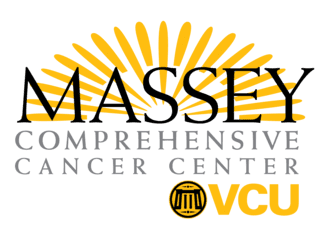Massey identity and brand standards
The Massey brand identity – name, logo and Massey burst accent should be represented in a consistent manner throughout all electronic and printed communications. The guidelines and tools on identity and nomenclature available on this site are provided for all clinical, research and administrative staff at VCU whose work involves cancer.
Patients, supporters, affiliates and partners of Massey should contact the Massey Office of Marketing, Communications and Public Relations for pre-approval of the usage of Massey’s name, logo and other identifying materials.
The Massey name should be synonymous with all cancer research, treatment, education and outreach at Virginia Commonwealth University. “Virginia Commonwealth University Massey Comprehensive Cancer Center” or "VCU Massey Comprehensive Cancer Center" should be used to identify our institution on first reference. Subsequent references can be shortened to "Massey Comprehensive Cancer Center" or "Massey." Use of acronyms (e.g., MCCC) should not be used in external or public-facing communications.
Guidelines for research personnel
Researchers should include the Massey name on all external materials related to cancer research at VCU. In particular, articles sent to research journals should identify member researchers as part of “Virginia Commonwealth University Massey Comprehensive Cancer Center,” in addition to specific department names.
Example:
Jane Smith, Ph.D.
Professor, Department of Biochemistry and Molecular Biology
Virginia Commonwealth University
VCU Massey Comprehensive Cancer Center
All cancer-related research posters should be on the Massey poster template. All cancer-related presentations should be on the Massey presentation template. In cases where other VCU schools, departments or institutes also contributed to the research, include their names, too.
Guidelines for clinical personnel
The Massey name should be used to identify the cancer care provider at VCU. Our goal is to make Massey the oncology brand of choice throughout the region, and we should reinforce that brand name as much as possible.
Although most of our clinicians are employed by the VCU Health System, the brand name we should always present to oncology patients and referring physicians is VCU Massey Comprehensive Cancer Center. Massey-branded lanyards for name tags, embroidered white lab coats, correspondence and business cards should all be used by clinical staff. All cancer-related presentations should be on the Massey presentation template.
Visual consistency is important in building a brand. The Massey identity mark (logo) and its elements may not be modified. Elements include font and colors, as well as the scale and proportions of the logo. The Massey identity mark consists of the “burst” graphical element, the “VCU Massey Comprehensive Cancer Center” typography and the VCU master brand mark, which includes the “VCU” typography and “seal”. The typography used in Massey’s identity mark is Univers (a sans serif font) and Weis (a serif font).
Before using the Massey identity mark, please carefully review the Massey identity manual for comprehensive logo and graphic element usage guidelines, and contact the Office of Public Relations and Marketing Communications for further assistance.
Primary logo: The primary Massey logo is known as the vertical identity mark.
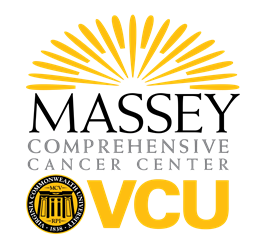
Secondary logo: A secondary Massey logo, which is known as the horizontal identity mark, is available for use when space does not allow for the primary logo to be used.

Other variations of the logo may be used in special cases and on very select items to accommodate size, space and/or production restrictions and specifications, such as the “simple seal identity mark” for embroidery and the “word mark,” which is in Univers 57 condensed font. Please contact the Communications Office for approval to use these limited-use logo versions.
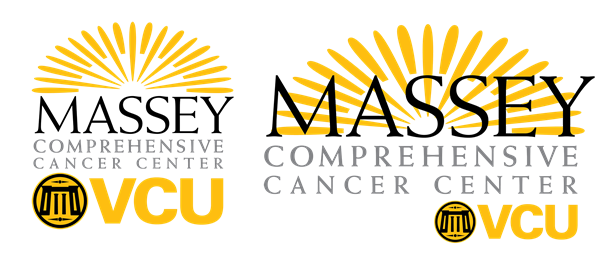
Both the primary (vertical) and secondary (horizontal) logos are available below to download in both png format (for everyday, lower-resolution needs, such as MS Office documents, Web pages and e-mail) and eps format (for higher-resolution needs, such as large-format pieces like posters, promotional items like pens and professional print collateral like brochures) to accommodate low- and high-resolution usage. Contact the Communications Office if you need additional file format types, such as TIFF or JPEG. This file includes:
- Color (4c): four-color versions of the mark (primary and secondary identity marks)
- Color Reverse (4c_rev): color-reverse versions of the mark (for use on dark backgrounds)
- Black (K): one-color (black) versions of the mark
- On Gold (og): versions to use on gold backgrounds
- Reverse (rev): one-color reverse versions of the mark (for use on dark backgrounds)
"Burst" graphical element
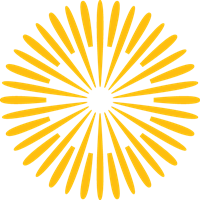
The Massey burst (also known as sunburst) may be used as an accent or flourish to add visual interest. The burst is not intended to replace the Massey identity mark and must be used in conjunction with it. The entire burst, half of the burst or a quarter of it may be used only in the approved logo colors.
The burst is available below to download in the following color versions to serve varying needs: gold (preferred), black, gray and white. These files are provided in both png and eps format to accommodate low- and high-resolution usage. Contact the Communications Office if you need additional file format types, such as TIFF or JPEG. This file includes PNG files (for everyday, lower-resolution needs) and EPS files (for higher-resolution needs) for the following:
- Gold burst, preferred
- Black burst
- Gray burst
- White burst
Logo colors

Logo colors are considered integral elements of the identity mark design and should not be altered. The Massey logo colors are as follows:
- VCU gold
- Coated paper code: PMS 130C For
- Uncoated paper: PMS 109U.
- The four-color process: Cyan=0, Magenta=30, Yellow=100, Black=0.
- VCU gray
- Coated paper code: PMS Cool Gray 8C
- Uncoated paper: PMS Cool Gray 8U
- The four-color process: Cyan=0, Magenta=0, Yellow=0, Black=80.
- Black
If you are having materials professionally printed for brochures or other uses, please share the above PMS colors with your vendor so consistency can be maintained.
If the color must be altered for one- or two-color print pieces, or for thematic purposes for an event or website, the logo must be changed to one color. An “all black” or “all white” or “all gold” version of the logo is acceptable in these cases.
Please consult with Massey's Communications Office to determine the most appropriate representation of the logo in order to protect the Massey brand.
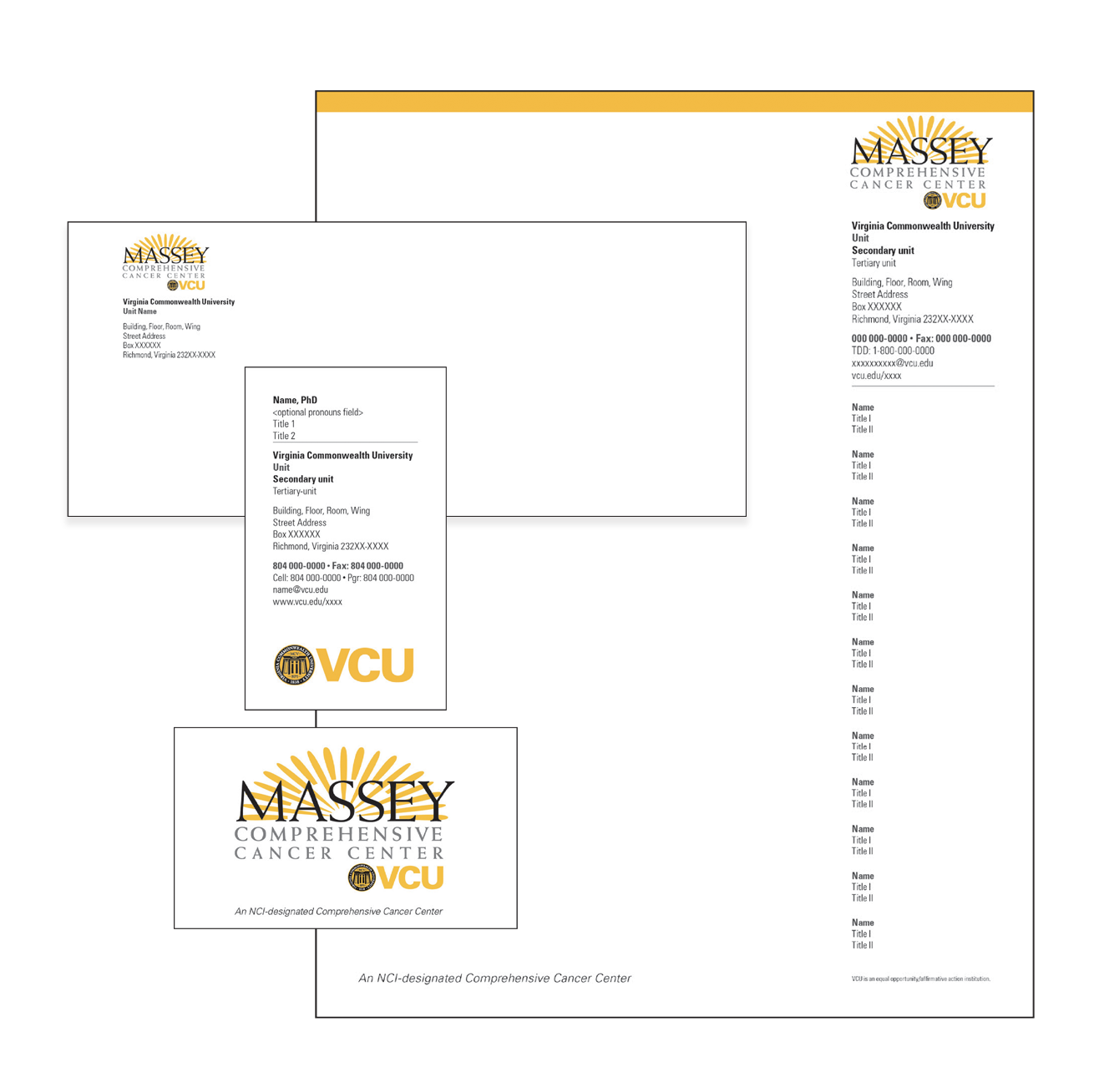
Virginia Commonwealth University has partnered with local vendor B&B Printing to provide the university and health system* with quality stationery products at an affordable price. The products managed by the mandatory stationery contract align with the VCU and VCU Health brand standards. All VCU and VCU Health stationery should be ordered via B&B. Ordering stationery through another vendor or producing on a standard printer will violate the mandatory contract.
Massey-branded stationery templates allow for departments to order stationery as needed and to customize department names and addresses on letterhead, envelopes, business cards, appointment cards, mailing labels, notepads and note cards. Generic versions of these items (without department names and addresses) are also available for ordering.
To order or learn more about placing an order, please visit the VCU Stationery website. For additional questions or concerns, email stationery@vcu.edu or call (804) 827-0904.
Generic letterhead is also available digitally to download as a google document or Microsoft Word document. In addition to printed stationery, Massey-branded electronic letterhead can be customized with your name and address. For questions or more information, please email stationery@vcu.edu or call (804) 827-0904.
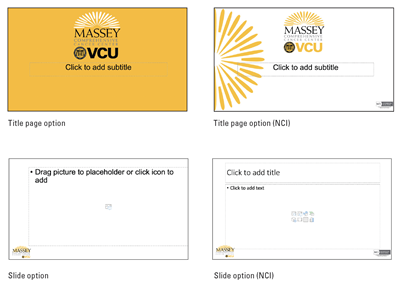
All cancer-related presentations at given VCU or externally, should be on the Massey presentation template. The presentation template featuring the Massey identity marks are available below to download in Microsoft PowerPoint format.
All Massey-related research posters should be on the Massey poster template, which includes the NCI designation badge. In cases where other VCU schools, departments or institutes have also contributed to the research, include their names, too. The poster template featuring the Massey identity mark is available below for download in MS PowerPoint format and in four sizes: 4, 6, 8 and 12-foot posters, all available in vertical and horizontal.
It is important for Massey-affiliated employees to identify Massey in their e-mail signature. Guidelines for email signatures include:
- Noting the Massey website (masseycancercenter.org) is highly recommended.
- Massey-related personnel that have several titles or work for multiple entities, include those titles and entities as well.
- The preferred identity mark for email signatures is the color horizontal logo. Click to download this file here.
- Suggested order of signature:
- Name
- Title #1
- Department Title #2 (if applicable)
- Department Title #3 (if applicable)
- Department Email
- Phone #
- Additional contact information
E-mail signature examples:
Clinical faculty:
Mary Helen Hackney, M.D.
Hematologist-oncologist
VCU Massey Comprehensive Cancer Center
Associate professor, Division of Hematology, Oncology and Palliative Care
VCU School of Medicine
(Contact info)
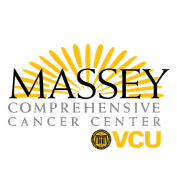
Research faculty:
Andrew C. Larner, M.D., Ph.D.
Co-leader, Cancer Cell Signaling research program
Martha Anne Hatcher Distinguished Professorship in Oncology
VCU Massey Comprehensive Cancer Center
Professor of biochemistry and molecular biology
VCU School of Medicine
(Contact info)
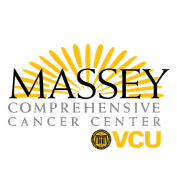
Administrative staff:
Amanda Martens
Director of human resources
VCU Massey Comprehensive Cancer Center
(Contact info)


Massey employees and representatives are encouraged to use branded Zoom backgrounds for virtual presentations and video calls. There are four background templates available for use. If you require any assistance with adding and applying a background to your video call, please feel free to reach out to the communications and marketing staff.